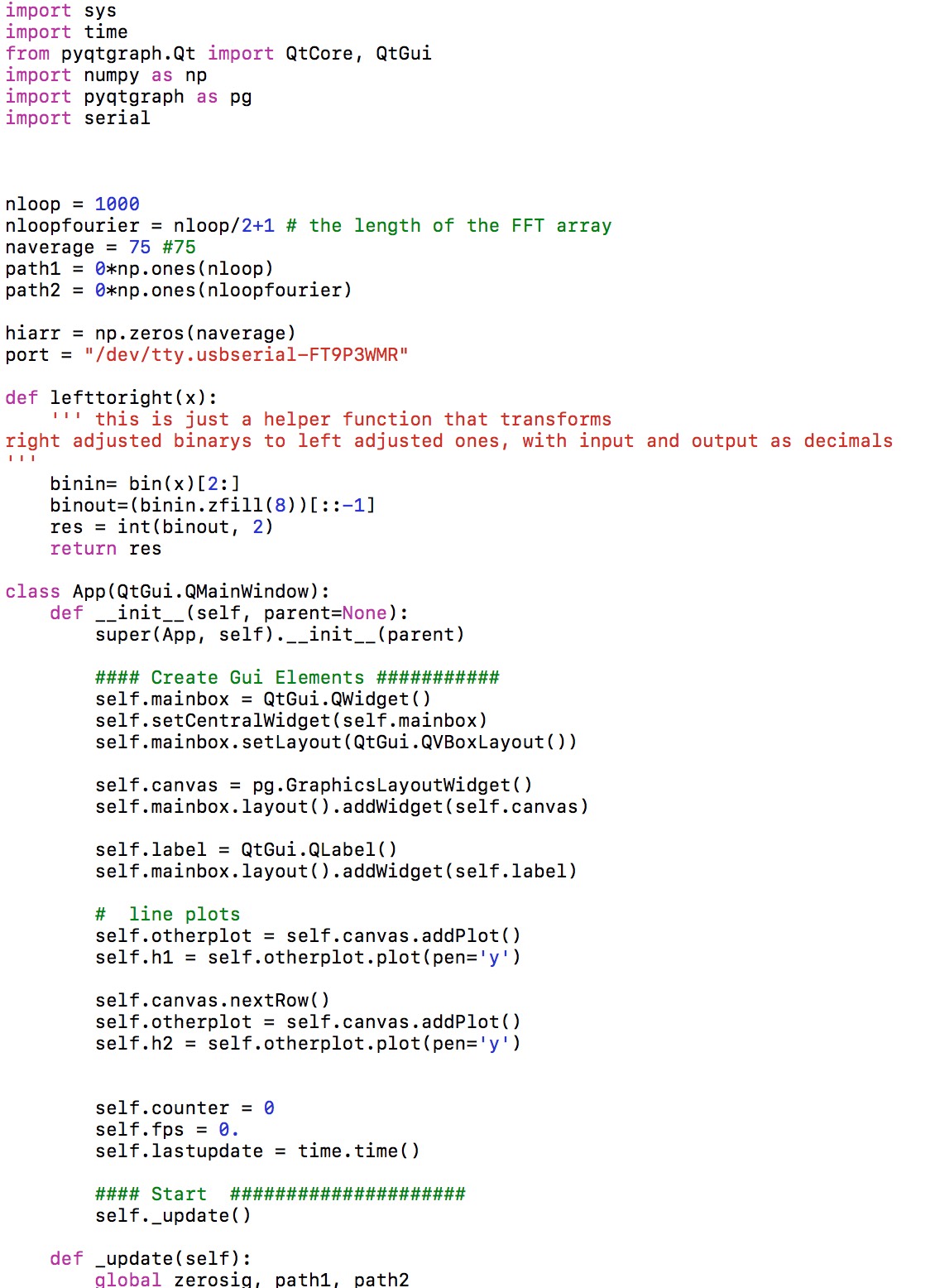 Defining interface in pyqtgraph
Defining interface in pyqtgraphThe assignment for this week is to write an application that interfaces with an input and/or output device. The communication should occur with any of the devices that we have made earlier. Since our lab will be closed due to a Thanskgiving, I will unfortunately will not be able to mill a new DAC board, and so I will have to stick to my original clapper board. This gives me only an audio input and a turn on/off output.
Without much choice, and no fabrication tools at my disposal, I propose an application that outputs a sound waveform (in a nice continuous fashion), and displays it as a function of time in a nice way with a high number of frames per second (unlike in the Neil's example, which is somewhat slow and doesn't seem to coherently represent the real-time sound data). I also decided to add the fft transform to visualize the average periods of the sound data.
I'm a fan of Python and I think a great way to display this type of problem is to use the "matplotlib" library, which can produce images of super high quality. However, I've struggled with running it at a sufficient number of frames per second, and decided to search for something else. Rather then going to C++, which would definitely in higher FPS (at the expence of a more cumbersome code), I have decided to go with the "pyqtgraph" library, which is known for high response rates. A great related discussion and a useful code snippet can be found here.
Pyqtgraph library relies on the object-oriented programming capabilities of Python. After defining two block for plotting graphs, I have filled out the main portion of the code in the def _update module of the App class.
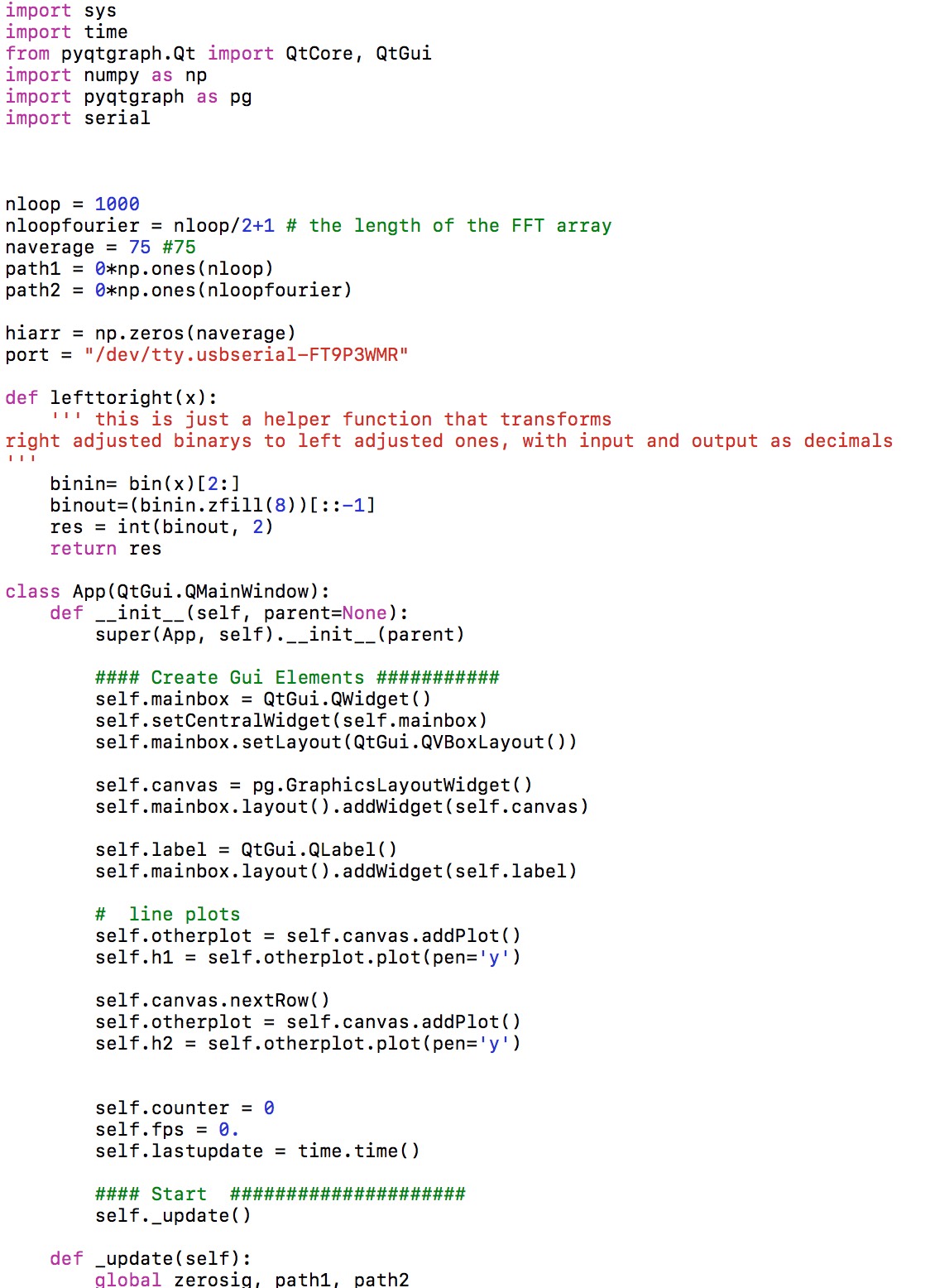 Defining interface in pyqtgraph
Defining interface in pyqtgraph
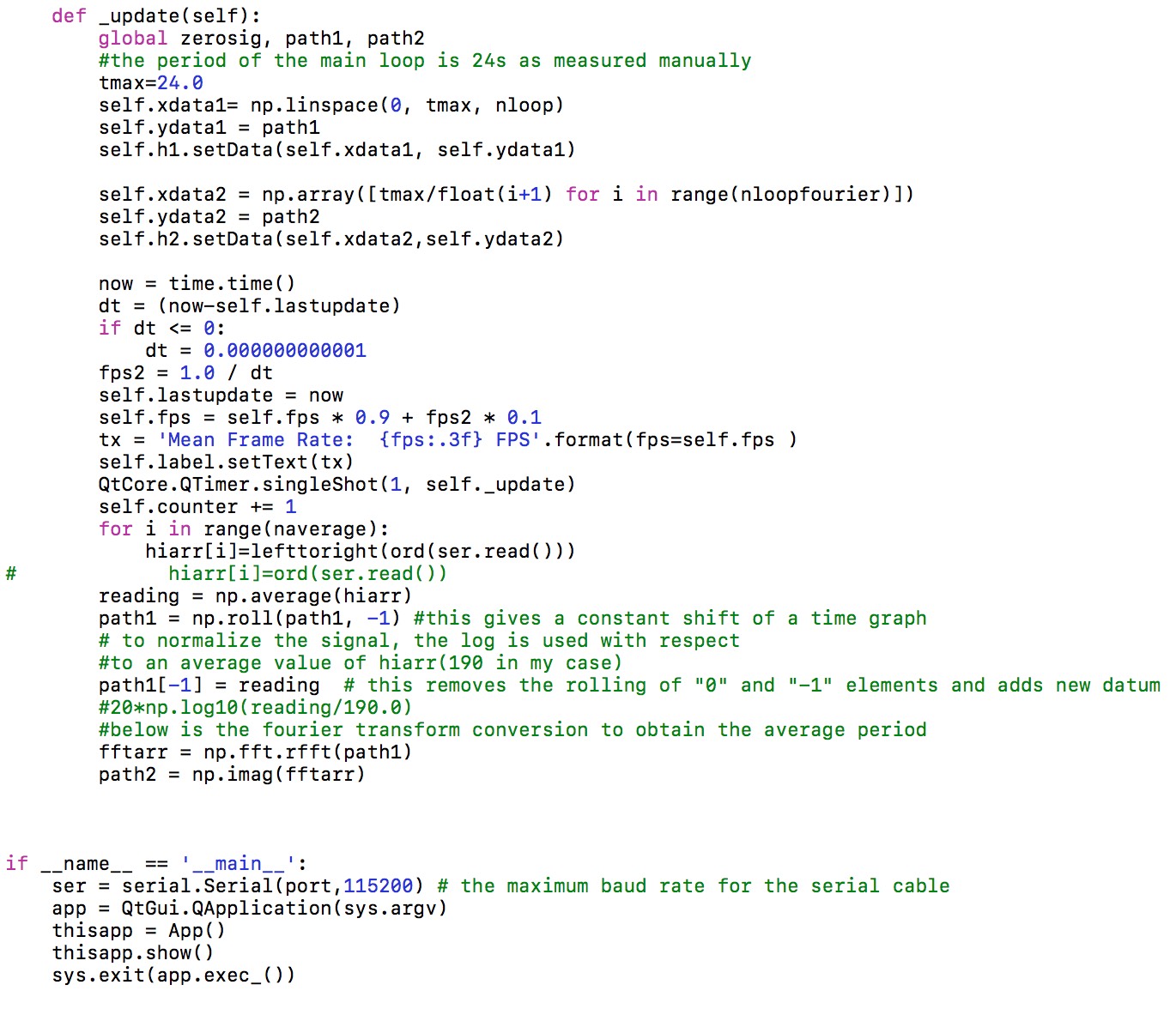 Generating the data for the sound intensity and its fft vs time
Generating the data for the sound intensity and its fft vs time
In the main code, I average out 75 samples of audio data and add it to the main data plot in a rolling fashion. The realtime graph consists of 24s of data with 1000 samples. The fft frame covers 24s of data that consists of 501 samples. Note that in the x axis of fft, I plot the average time period.
The hardware code is very similar to the original Neil's code . However, a few notable differences are:
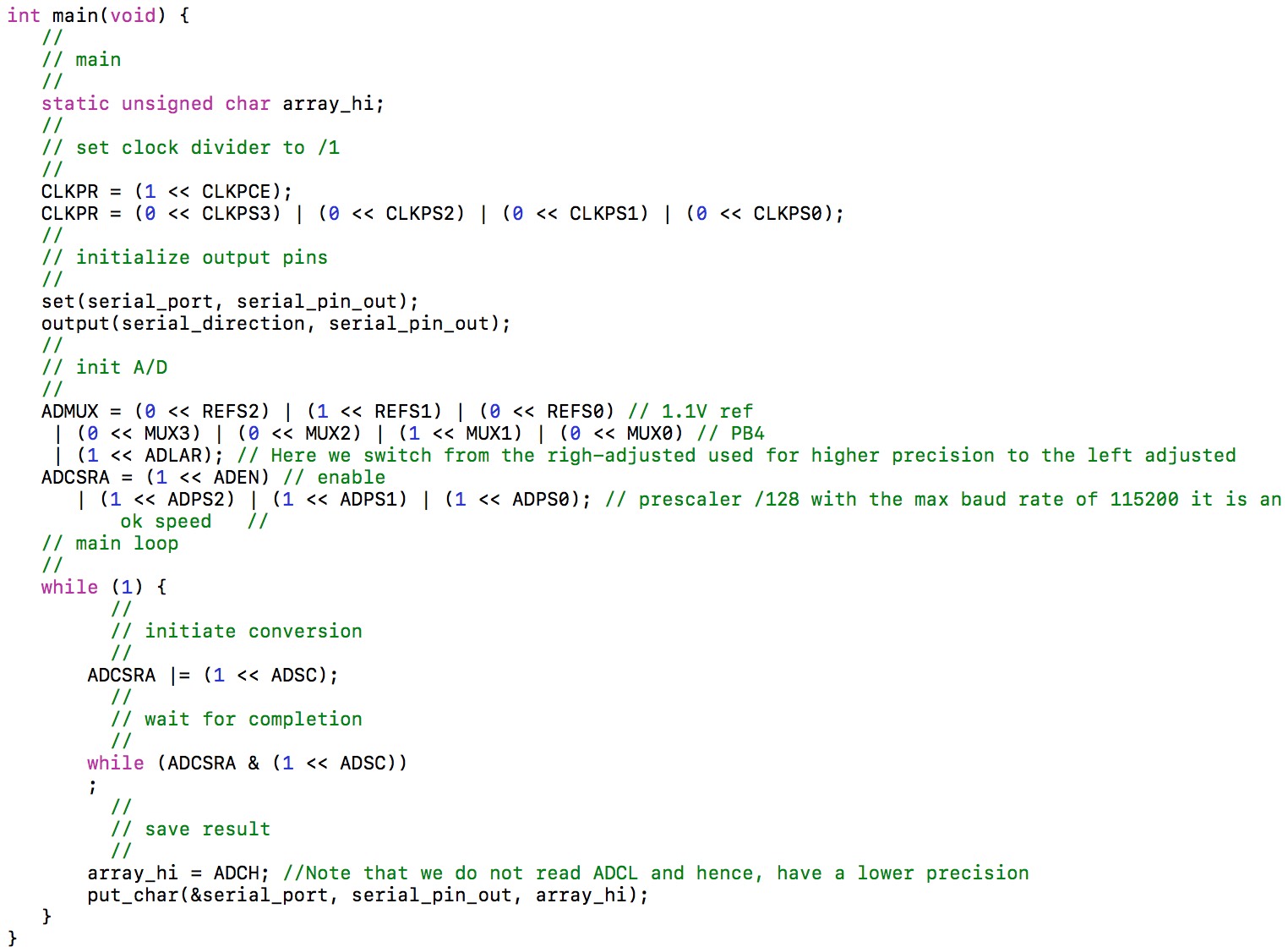 Hardware code
Hardware code
The resulting graph looks nicely, with the 50-60 frames per second. This increases to 300fps for smaller sample sizes! This probably indicates that the limiting factor here is the intrinsic speed of the read-out of the serial data in python.
Real time (above) and fourier transform (below) of the sound data (as a function of time and average period).