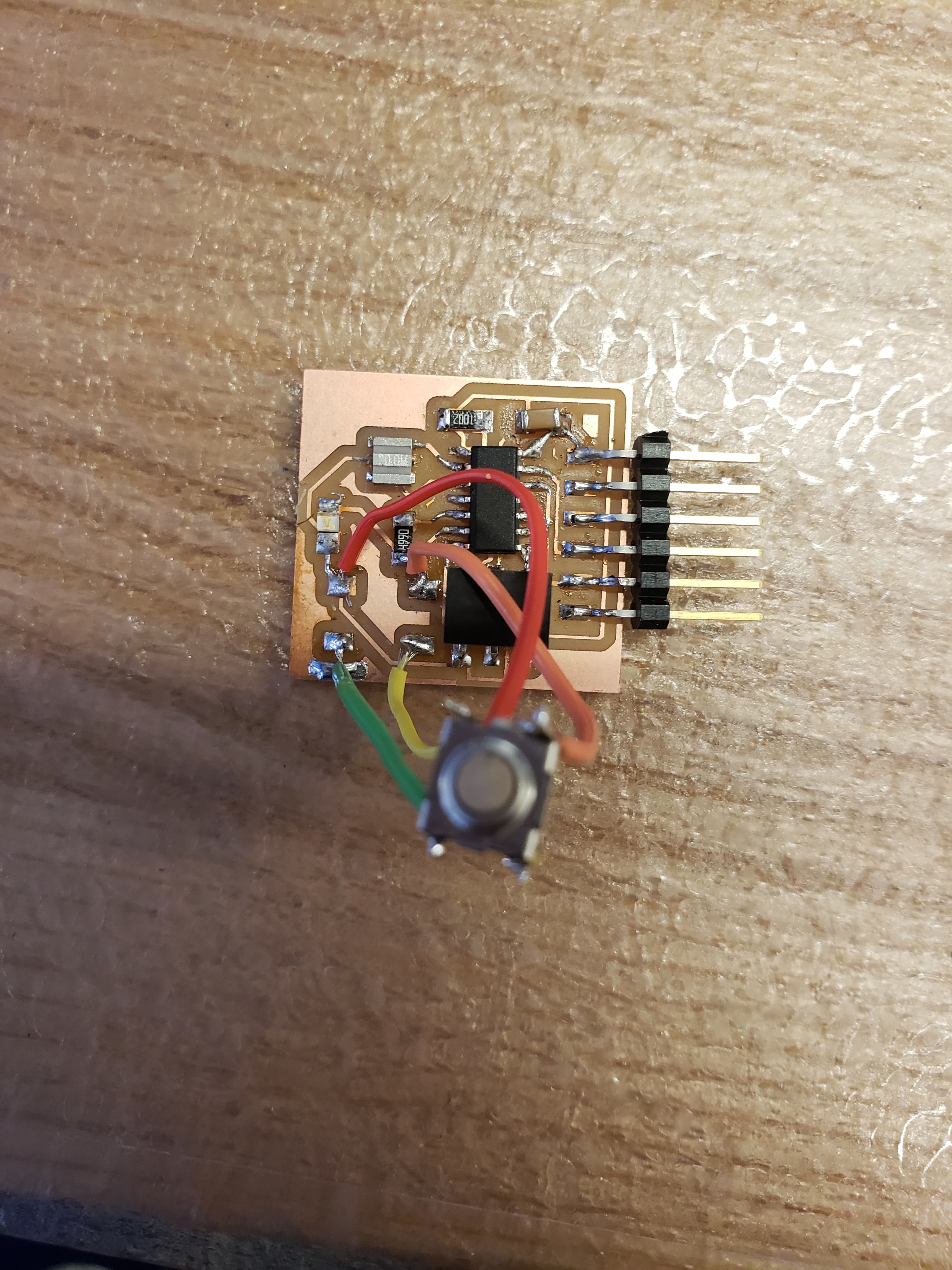Amnahir: How to Make (Almost) Anything
Amnahir: MAS.863
This will be great!
About
For the seventh week, we had to program the board we made in week 5 to do something. It was a very daunting task, as I struggled a lot to program the board in week 5, and then we were given the program. I rechecked that the board I had made in week 5 worked by using the program we were given. This was just to make sure that nothing broke while the board spent 2 weeks being knocked around in my backpack. Thankfully, it was still working ok!
After trying to come up with what I wanted to code, I finally decided to just try to get the button to blink. I came to this decision since I figured that starting easy is always the best choice. Initially, I was going to program in arduino, but I was unable to transfer the code I wrote onto the lab computers since they didn't have arduino coded. Since I can't program my board on my computer, I had to recode the program in C. This took some time to master, but I finally got it to turn on the light.

After that, I tried getting it to work with the button. This code wasn't so bad, since I understood all of the different sections of code from the previous coding challenge of just making it blink. So, I quickly wrote the code in C and programmed the board. On the first try, it did not work, but it turns out that it was a problem with my button being soldered incorrectly. So I had to resolder the button, although it did not fit with the opposite orientation. So I had to add it with wires sticking out. This did finally work, although I had to keep the button pressed for the LED to turn on, as opposed to it working like a switch.